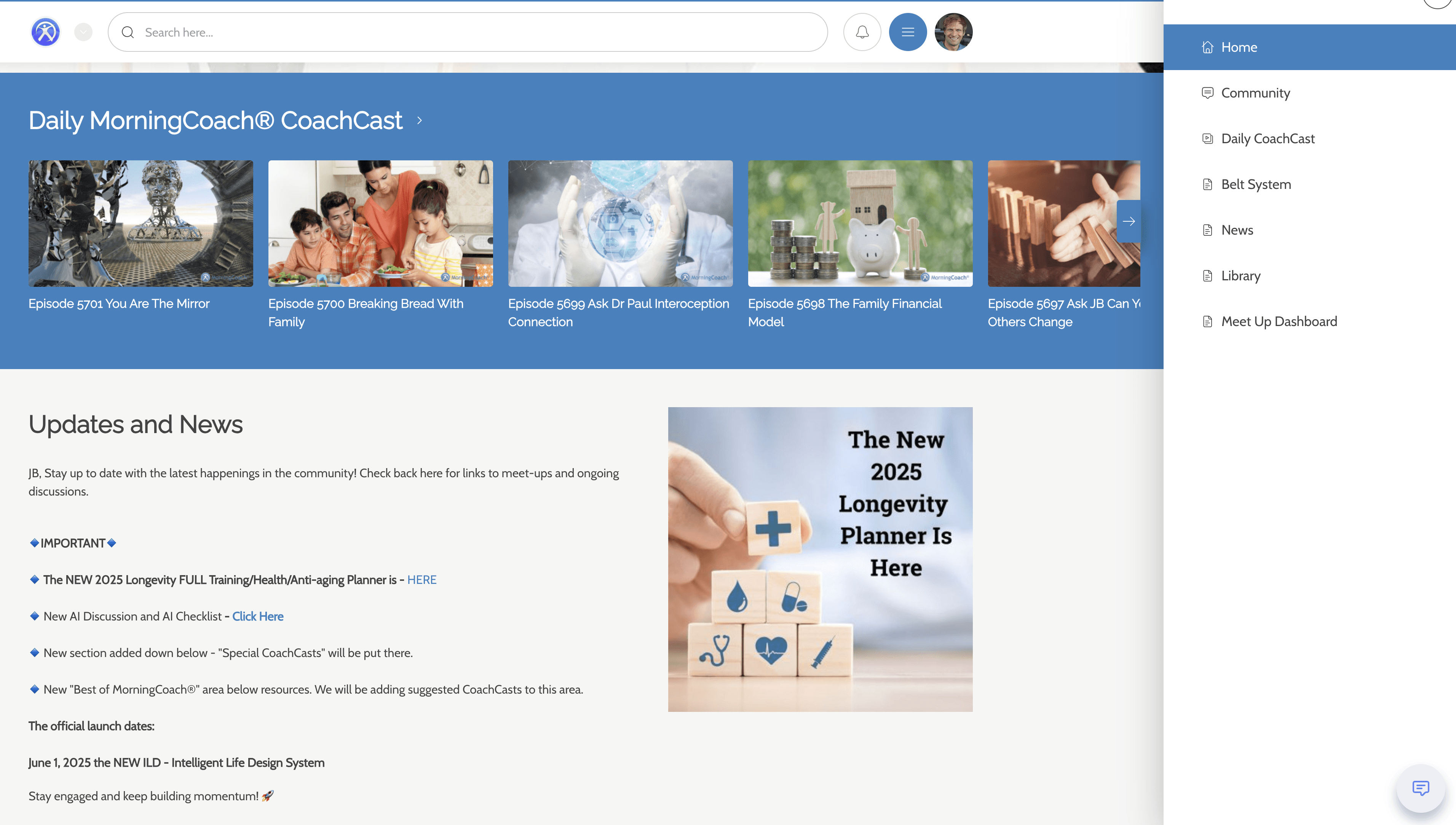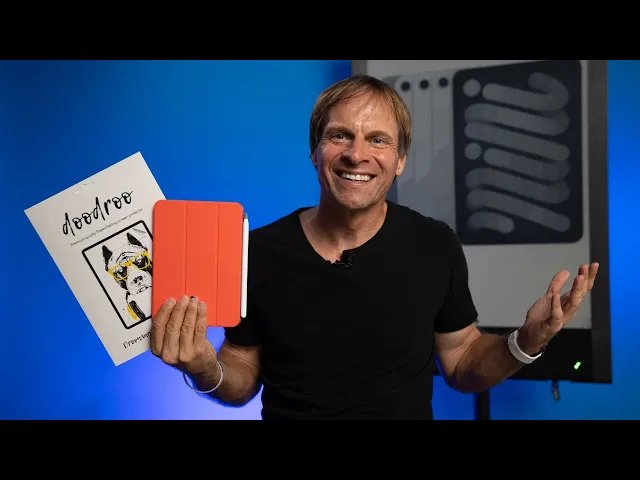

Blog
The iPad mini 6 is an excellent device for note-taking, but does putting a doodroo screen protector on it make it any better? The question might seem silly to some people, but many factors to consider in this situation. If you want to find out if the iPad mini 6 + doodroo screen protector combo will work well for your needs, then continue reading to get all of the details.
The iPad mini 6 as a note-taker?
Apple recently released the iPad mini 6 as one of their new products for 2021. I have bought one for myself, and I wonder if this can replace my other note-taking devices for my daily work, namely the reMarkable 2 and the Papyr. In my opinion, the iPad works more as a device for multimedia consumption but seeing the form factor and size of the iPad mini 6 makes me want to use it as a note-taking device. The thing with the iPad screen, though, is that it feels like you are writing on glass, and putting a screen protector on it might lessen the vibrancy and color of the screen. So if ever I am going to put a screen protector for iPad, it has to bring that paper feel when writing on it. One of my colleagues, Steven, referred me to a company called doodroo, and they were kind enough to send me some of their screen protectors for free. The next step is to test whether these will work as a paper-like screen protector for the iPad mini 6 but let's talk about doodroo first.
Who is doodroo?
Doodroo is an Italian company specializing in making and selling screen protectors for tablets, namely the iPad, Boox, and Surface products. They also sell skins for the Apple Pencil. In addition, they sell different sizes of screen protectors depending on what kind of iPad, Boox, or Surface device you have. Finally, they have partnered with FedEx so you can buy their products wherever you are in the world, and there are several payment options available.
Testing the iPad mini 6 with the doodroo screen protector
I proceeded to put the doodroo screen protector on my iPad mini 6. The procedure for putting it consists of putting tapes on one side of the iPad and leaving about half of the tapes open so you can stick the screen protector on them. Then, after cleaning the screen thoroughly to make sure there's no dirt or smudge, you flip over the screen protector to cover the iPad, and once it's attached firmly, you can then remove the tapes. You can see the procedure starting from the 6:20 mark in the video above.
I tried taking notes on the iPad mini 6 with the doodroo screen protector, and I can say that I like it, and it feels good writing on it. It's way better compared to when it doesn't have the screen protector yet. The sound when writing on the iPad feels like a pencil. It's not on the same level as the writing experience of the reMarkable 2, but the doodroo screen protector removed the feeling like you're writing on the glass on the iPad mini.
Conclusion
There are different screen protectors, such as a tempered glass screen protector, matte screen protector, ultra-thin screen protector, and paper-like screen protector. Depending on what you are doing mainly with your device, you will have to get a screen protector that suits your daily activities. For note-taking, a screen protector that provides a paper-like feel to your device is what you would want to get, and doodroo delivers on this aspect. The screen quality doesn't get compromised, and it feels better to write on the iPad's screen now. I will try using the iPad mini 6 with the doodroo screen protector and see if it will replace any devices I use daily for productivity. You should try getting a screen protector from doodroo too.
Related

Get Started
Discover practical insights, mindset strategies, and the latest tools to help you build a life of clarity, health, and purpose — one morning at a time.
FAQs