
Blog
Step 1: Log Into MorningCoach.com - go to My Library the top Resource it is called MorningCoach® Member CoachCast - Click Enter Here.
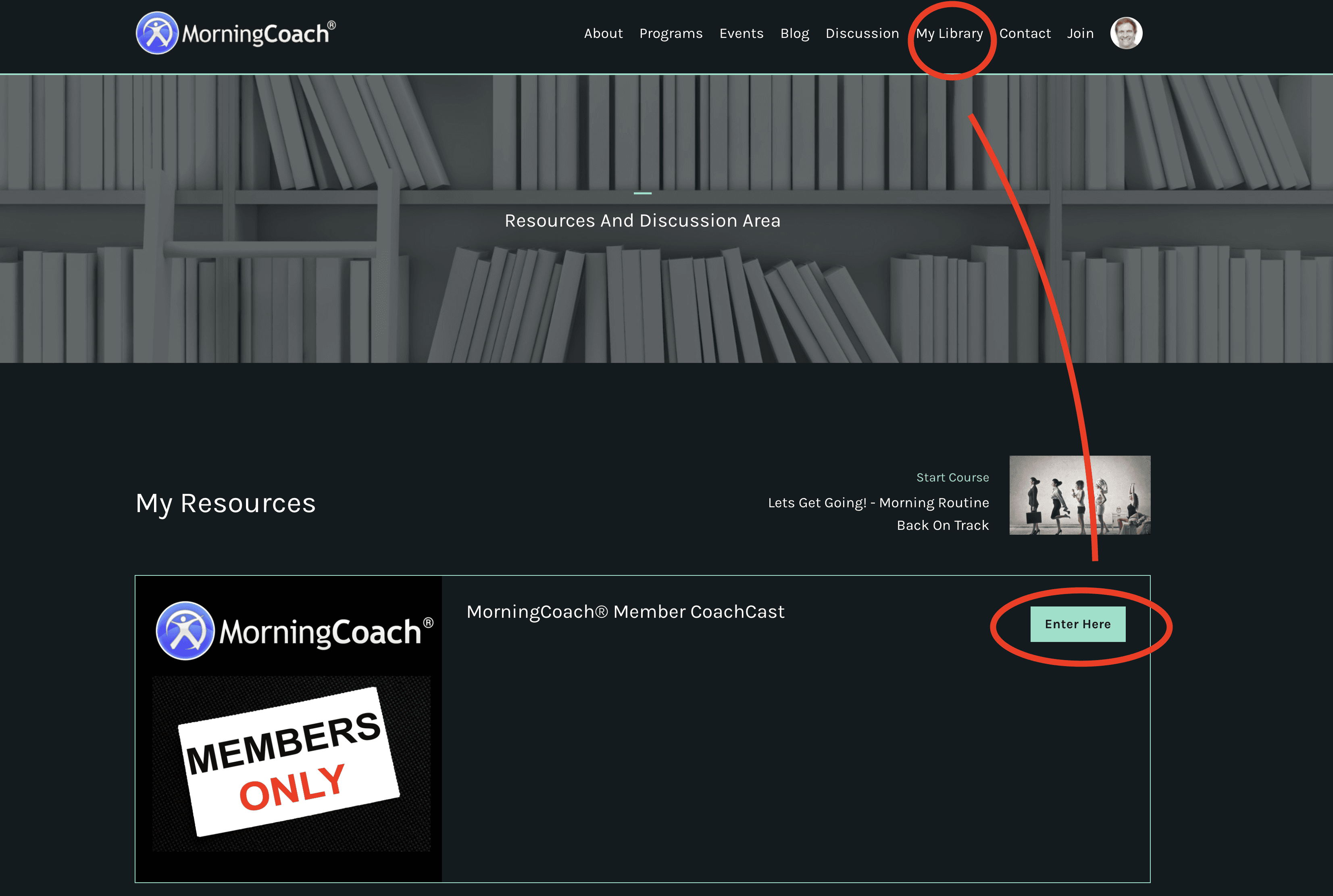
Step 2: You can listen from this page, or you can get the private RSS feed. This is what will be used in ANY player you choose.
This is YOUR private feed. It is the little RSS Green button. When you click it, it will copy to your clipboard.
This feed is IMPORTANT, you will also get it sent to you daily in your email. Make sure you white label emails from @MorningCoach.com.
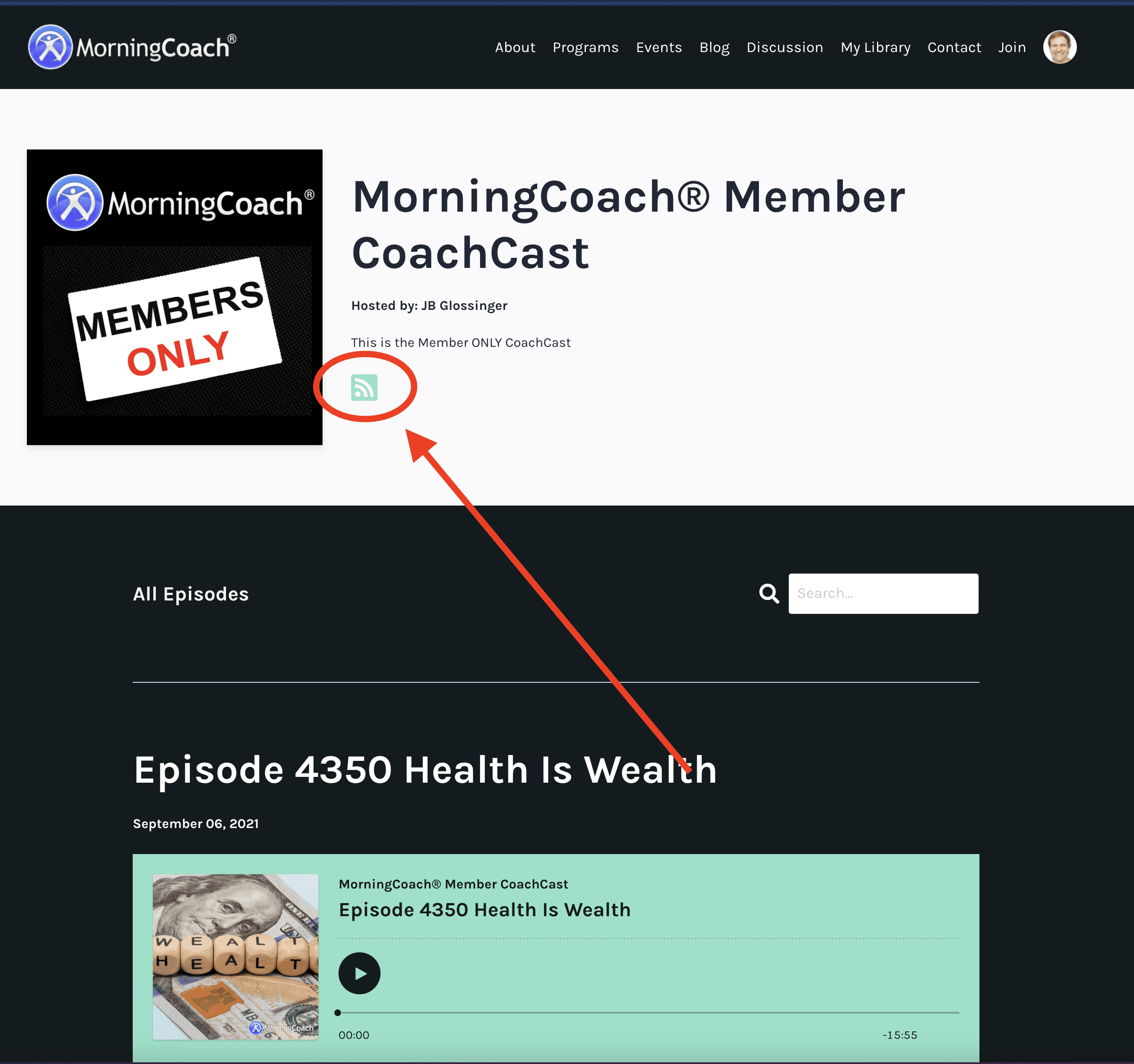
Step 3: Paste the link into where you want to listen. For Apple users - use the PODCAST app - and click File - Add Show URL - and click Follow.
(This will add it across all platforms on Apple when using the Podcast App.)
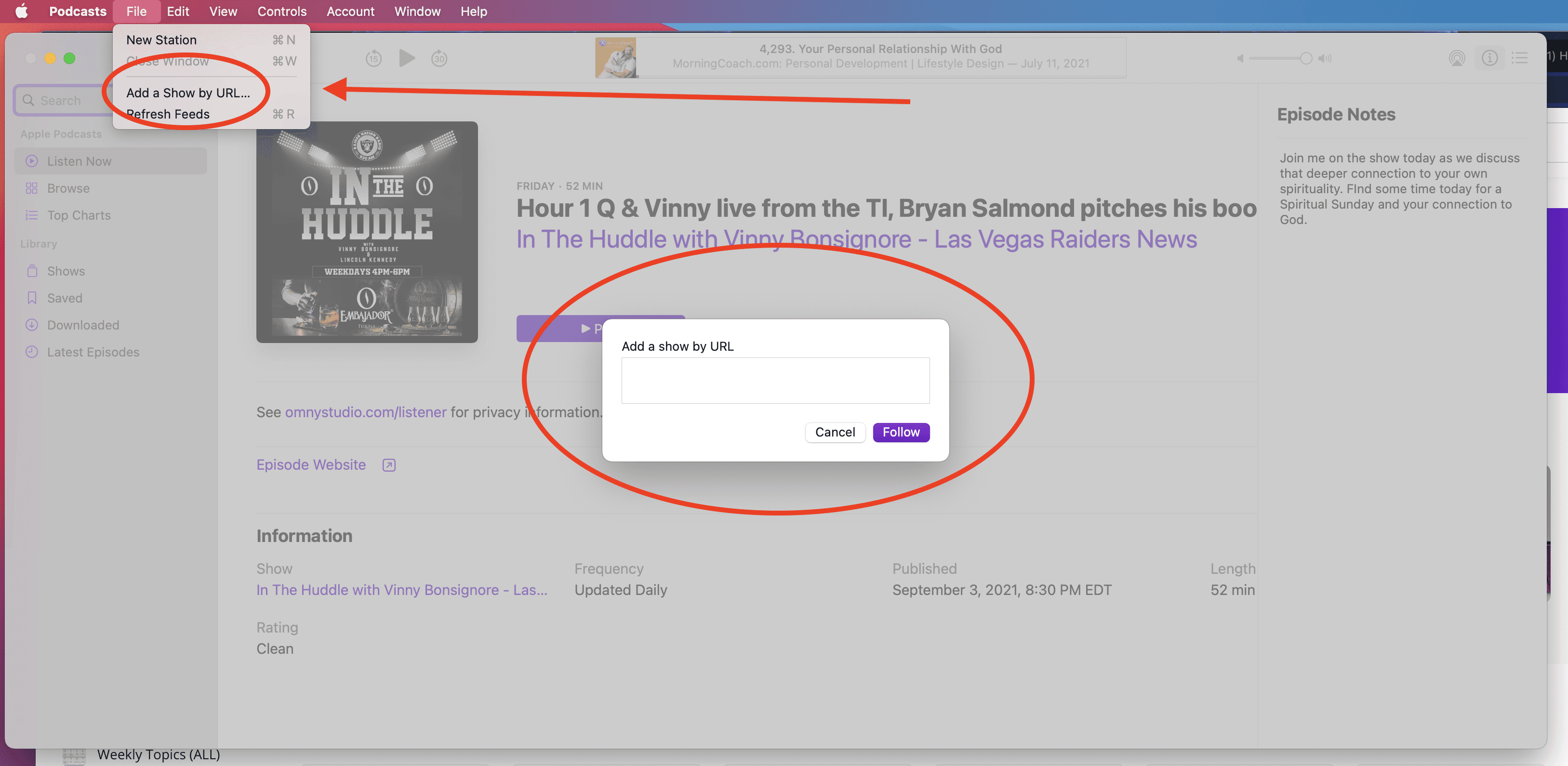
You can also put it on your mobile phone (You don't need to do this if you put the RSS feed as above) - Apple Podcasts or ANY PODCAST player. As you see below you hit Library:

For Google Podcasts, you can add your private feed to your subscriptions.

Additional link for more information on adding to Google Podcasts
Alternatively, you can add your MorningCoach® daily coaching podcast to ANY player that accepts a private feed as most do. Please see the instructions on your player for help.
Related

Get Started
MorningCoach® is a professional operating system for founders, CEOs, and high-performing professionals who already invest in tools — and want a system that makes those tools work together.
This is not a course.
This is not motivation.
It’s a professional operating system.
MorningCoach® gives you a repeatable framework for clarity, execution, and long-term momentum — supported by planning tools, structured coaching, and a peer community that operates at a high standard.
You don’t need to “fix” yourself.
You need a system that matches how professionals think, plan, and execute.
Choose the operating cadence that fits how you work — weekly or daily — and put a proven system to work immediately.
FAQs



